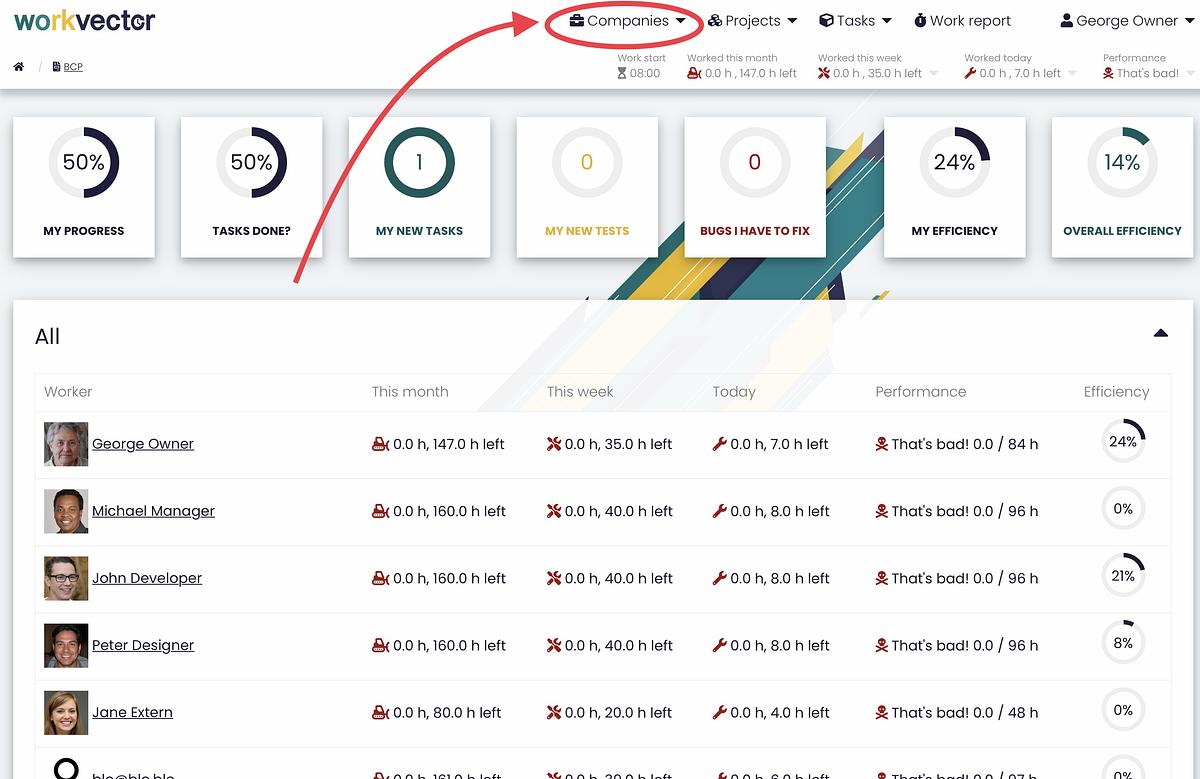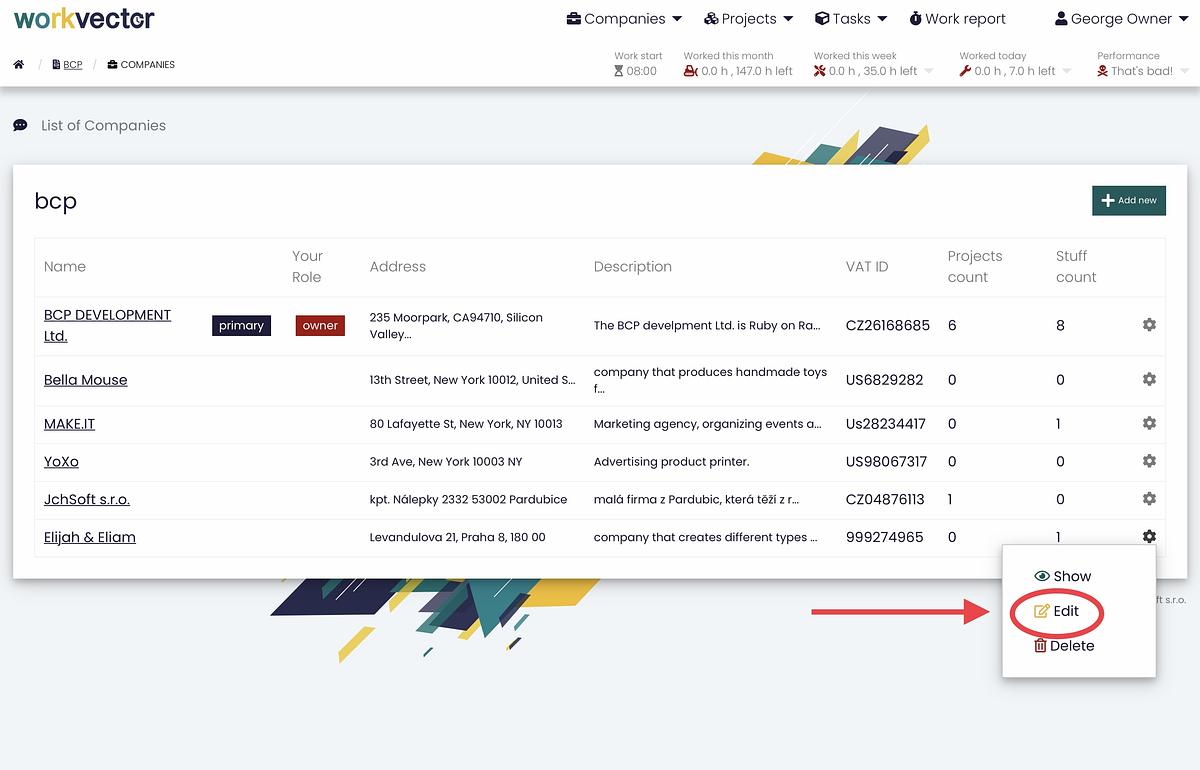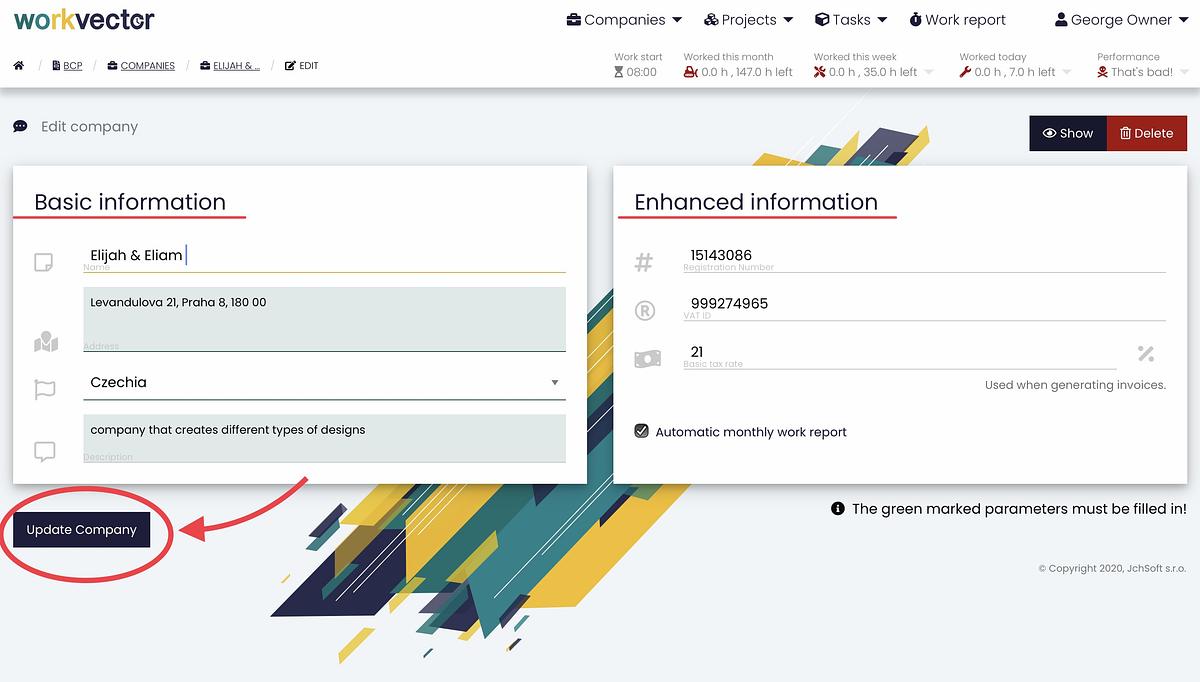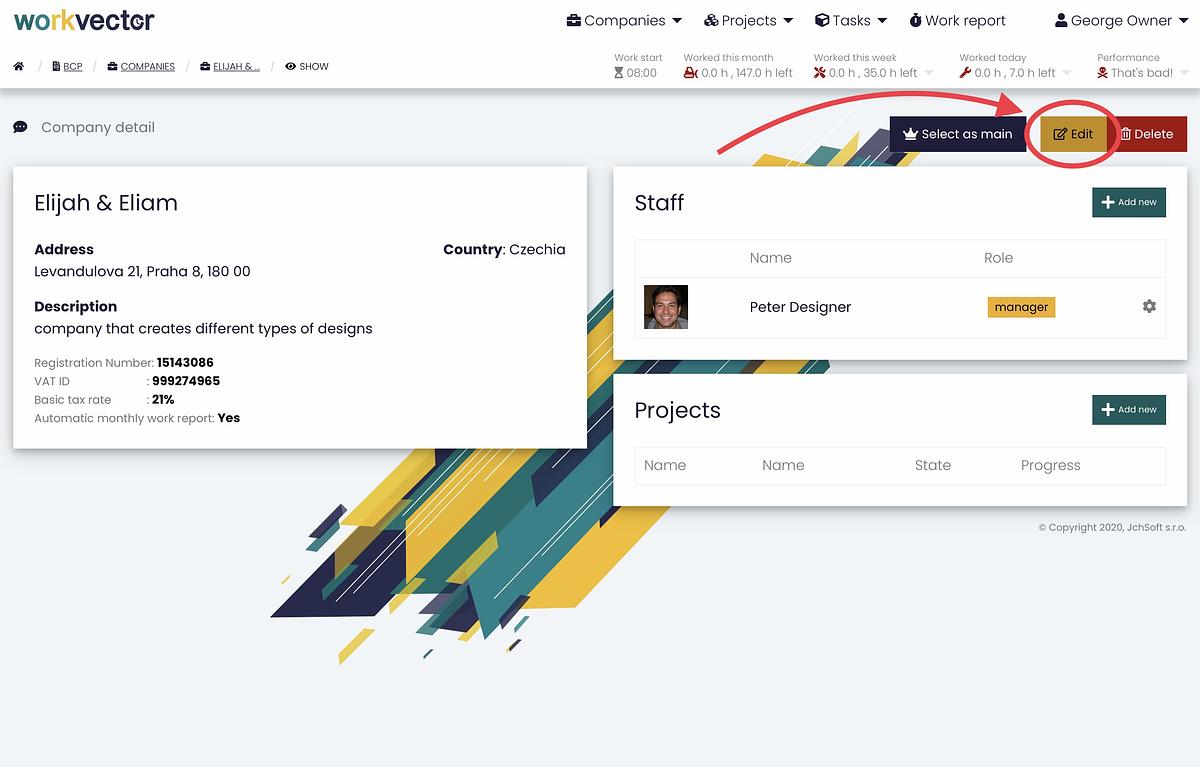Editing of company
If you want to edit some data of an already existing company. Clicking on the Company icon in the main menu, it takes you to the list of all companies. Here you select the Company you wish to edit and click on the wheel to the right of that specific company. Here you will see the options Show, Edit, Delete. Click Edit. Here you can edit any information in the Basic and Enhanced Information sections. Then just click the Update Company button and its information will be modified.
You can also edit the company when you display it. Here you can see the details of the company, its projects and staff. In the upper right corner of the staff section, there is the Edit button that takes you to the same editing page as the previous procedure.
Reload