The measure of intelligence is
the ability to change.
What is right is not always popular and what is popular is not always right. - Albert Einstein
Try WorkVector!Features ➤What is right is not always popular and what is popular is not always right. - Albert Einstein
Try WorkVector!Features ➤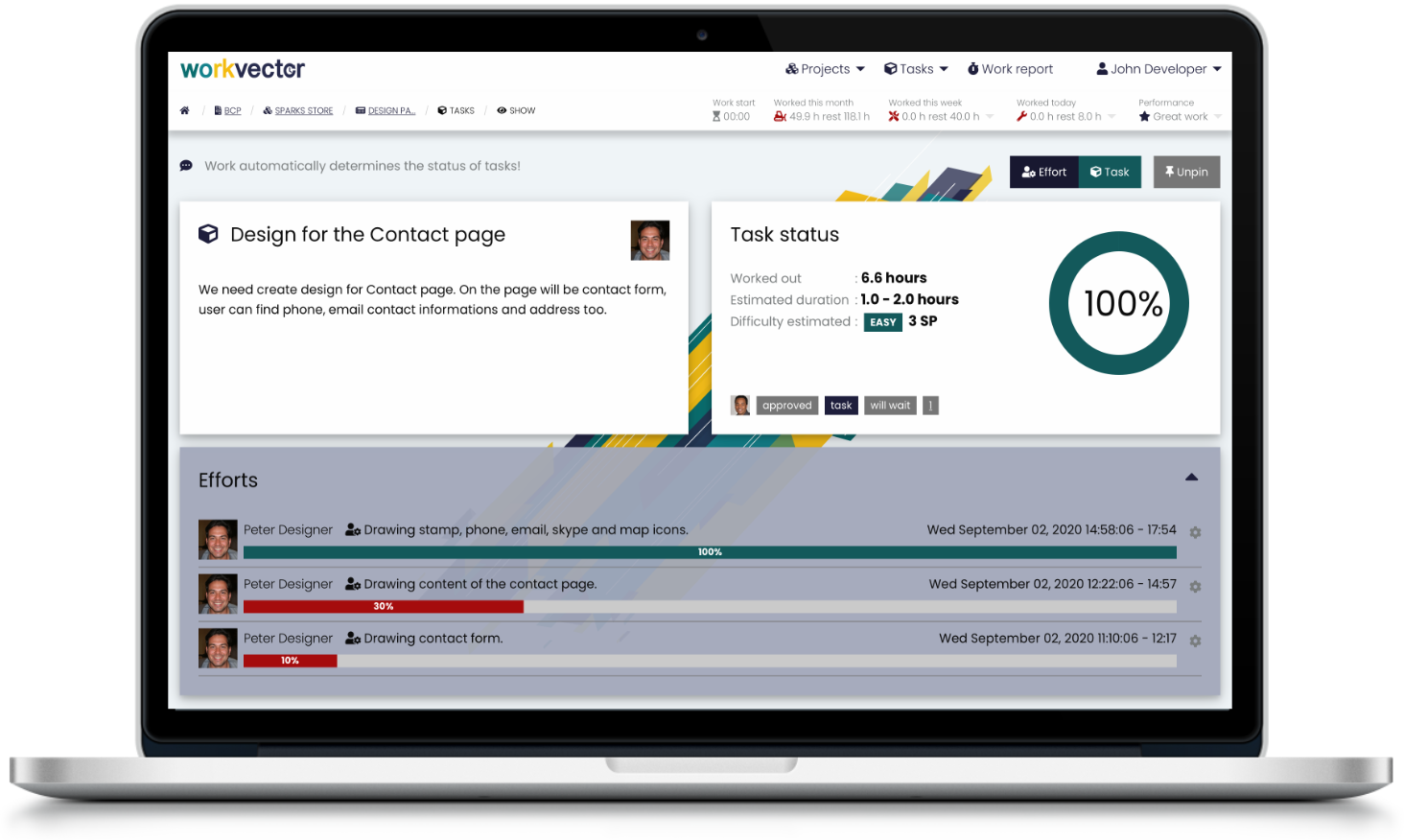
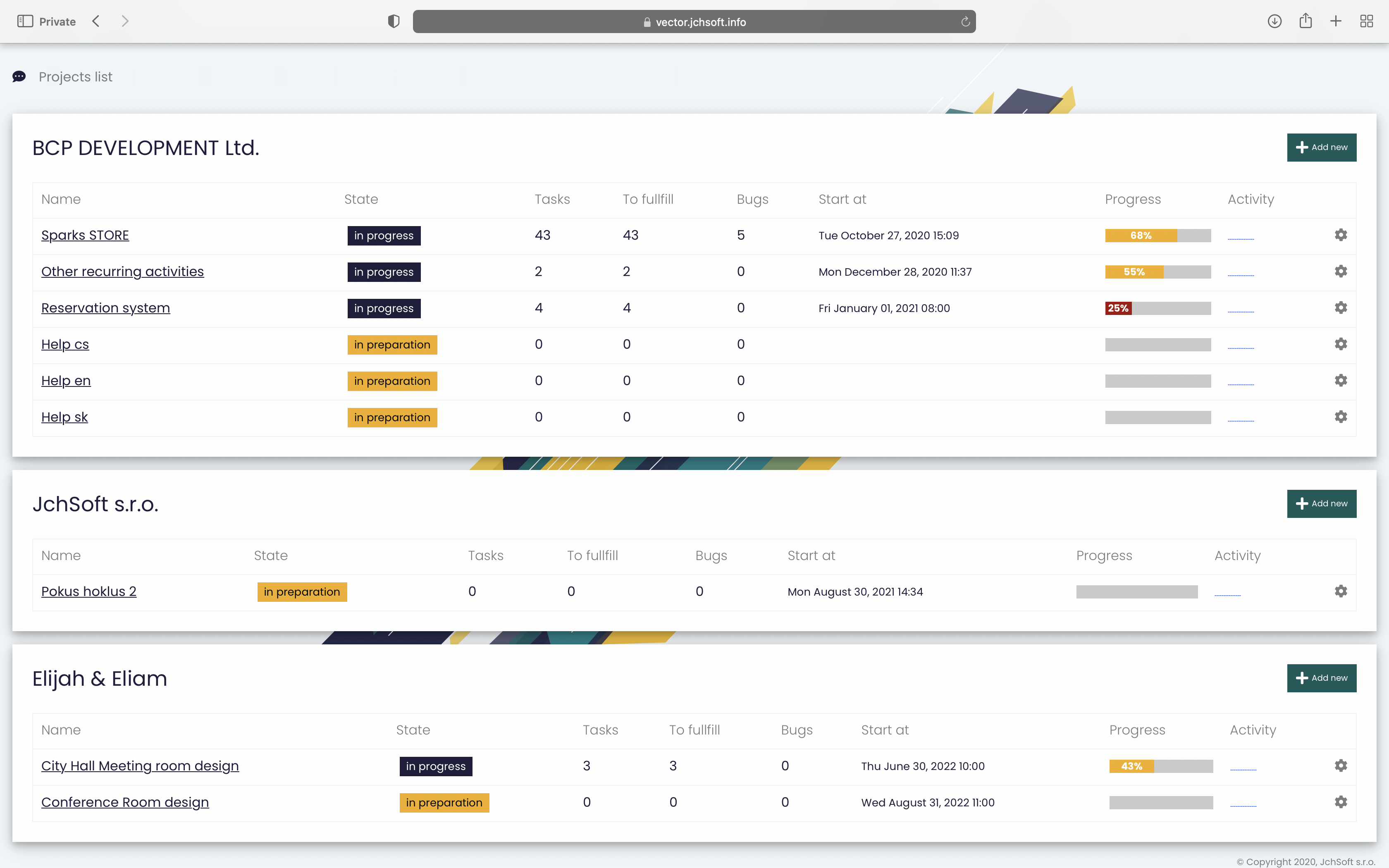
We are not the only application that tracks time. Small details that save us work can create a great work environment and make work more efficient. Manage your business easily and correctly by using WorkVector for time tracking.
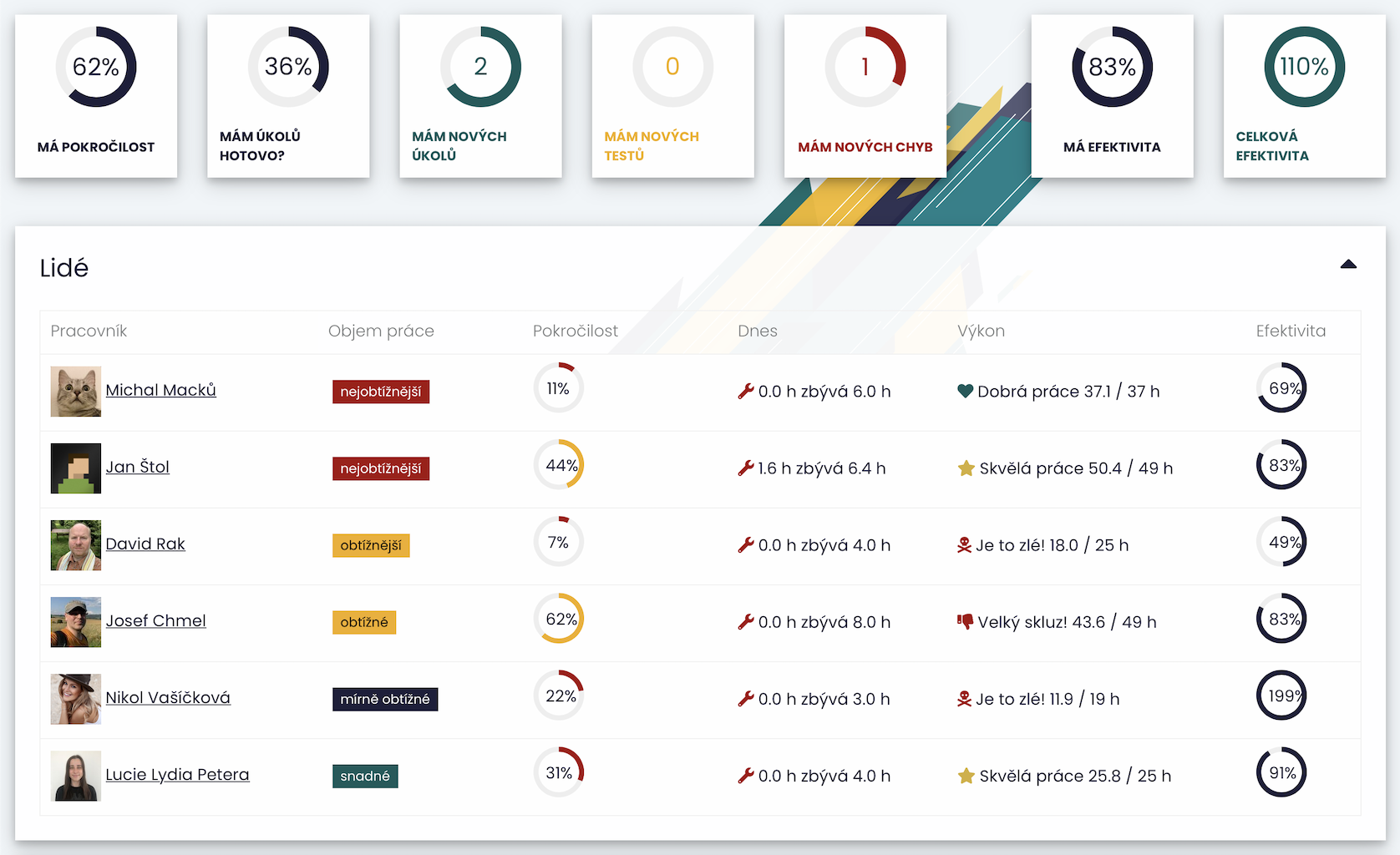
Be the boss who responds to needs. A manager who has an overview of employee effectiveness can lend a helping hand in time. By looking at the time and performance table, you will find out who has a problem with time, who has efficiency. Working from home is often difficult to concentrate, and even otherwise excellent workers may suddenly encounter the problem of prosecuting their work. With time tracking, You, as a great boss, can react immediately and prevent problems before they occur. If you are interested in details about the worker's status, you can also get them, see the next section.
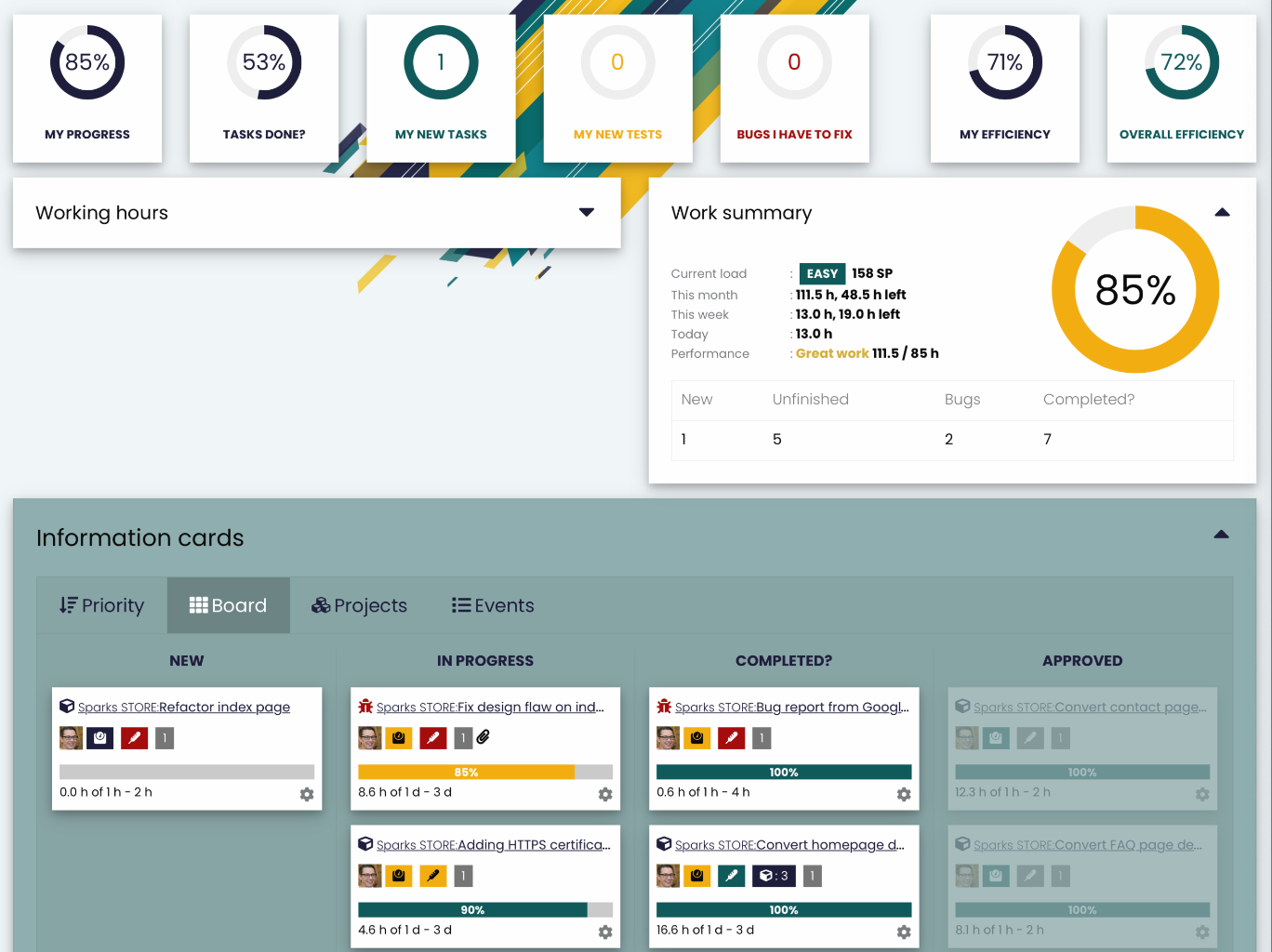
Be the boss who is above things. With time tracking, You can find out details about his work by looking at the employee's overview. Instead of asking what the state of this or that is, you will immediately find out how he is doing. From the date of the last login, through its progress in tasks, to the last action tracked. Of course, you, as the manager, must praise or reprimand the employee. WorkVector won't do that for you. Although one thing would be here! Every employee sees the time tracked, performance and his efficiency on the home page. He can react with increased effort when he sees that he has not worked the agreed time.
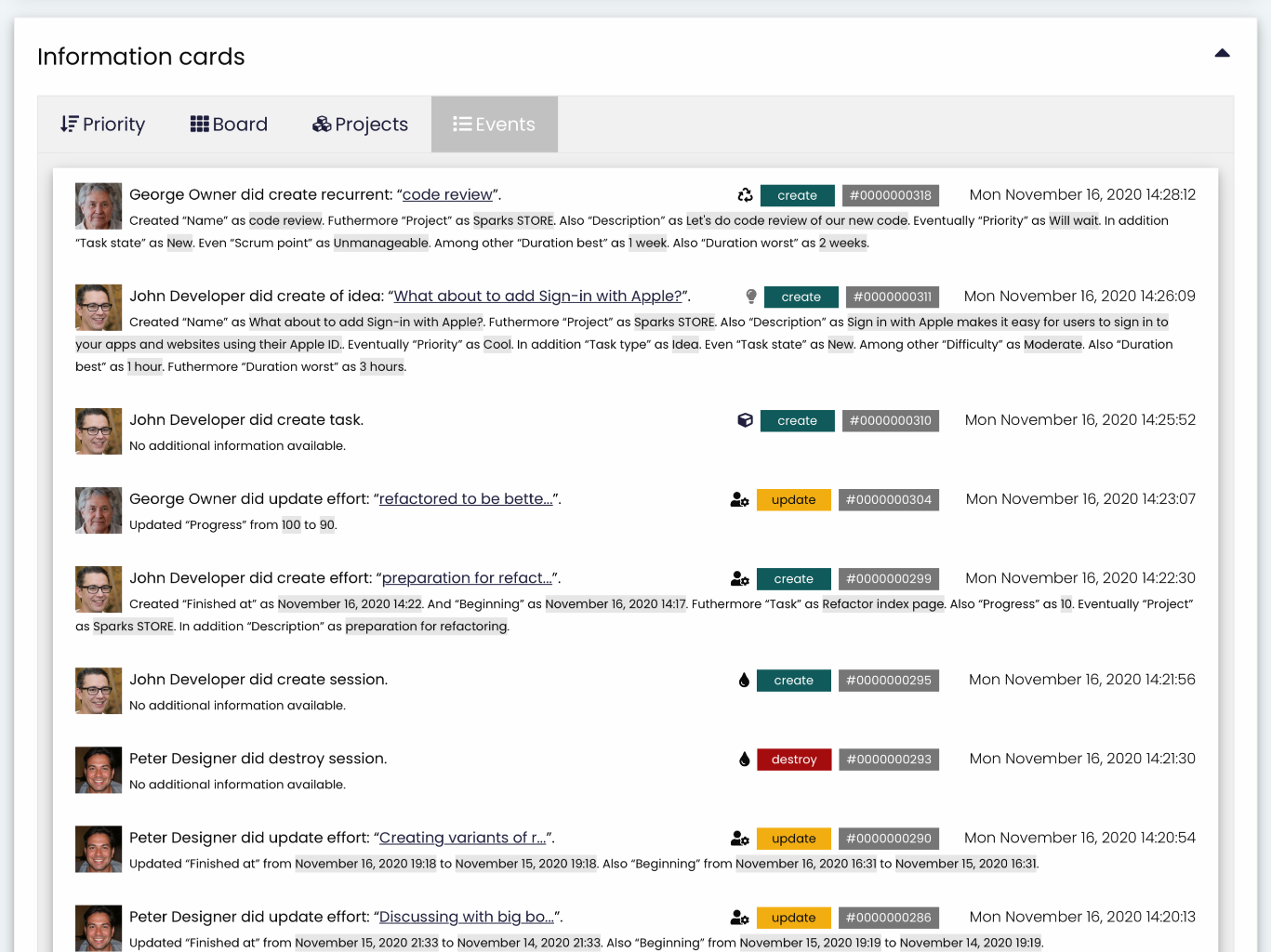
Be the boss who knows what's going on. On the main page you can see in events what is happening in all projects. In the project view, you only see events for this project. And in the employee view, you see events for a specific employee. This will give you an idea of what is happening at these levels, which can help you make decisions. With time tracking, You can shine at management meetings when asked about the current situation. An overview of current events will also allow you to be factual and on the same page when communicating with your subordinates.
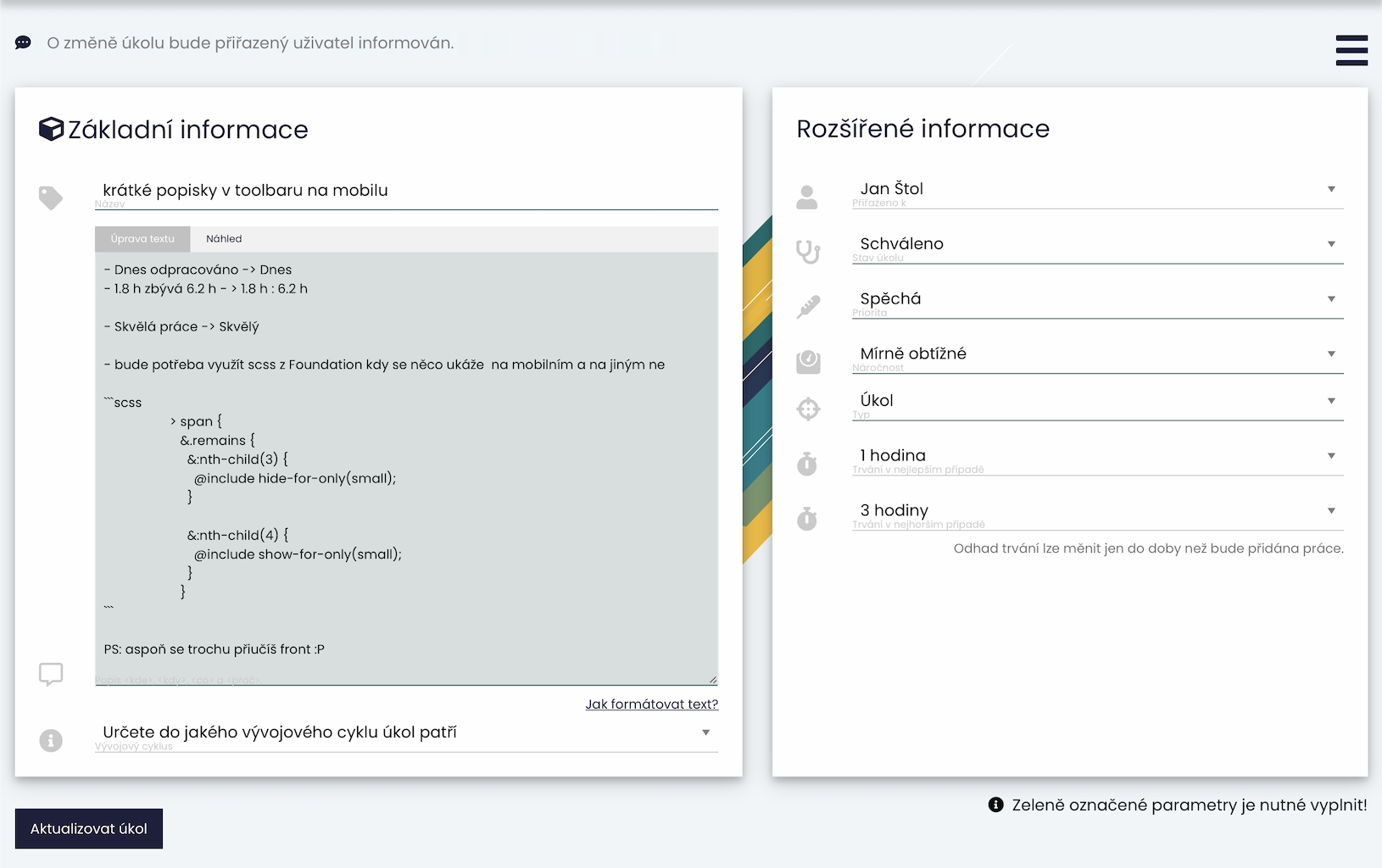
Be the boss who assigns clear tasks. Creating a clear, structured and clear assignment is a challenging thing! It often takes longer to write the assignment than completing the task :). However, the total completion time is then shorter than the vaguely entered assignment and multiple arguments over the actual implementation. Therefore, it is possible to specify the contents of a task entry using MARKDOWN. You can also enter a piece of programming language code and use so-called "Syntax Highlighting". Also insert links, add attachments and write additional notes.
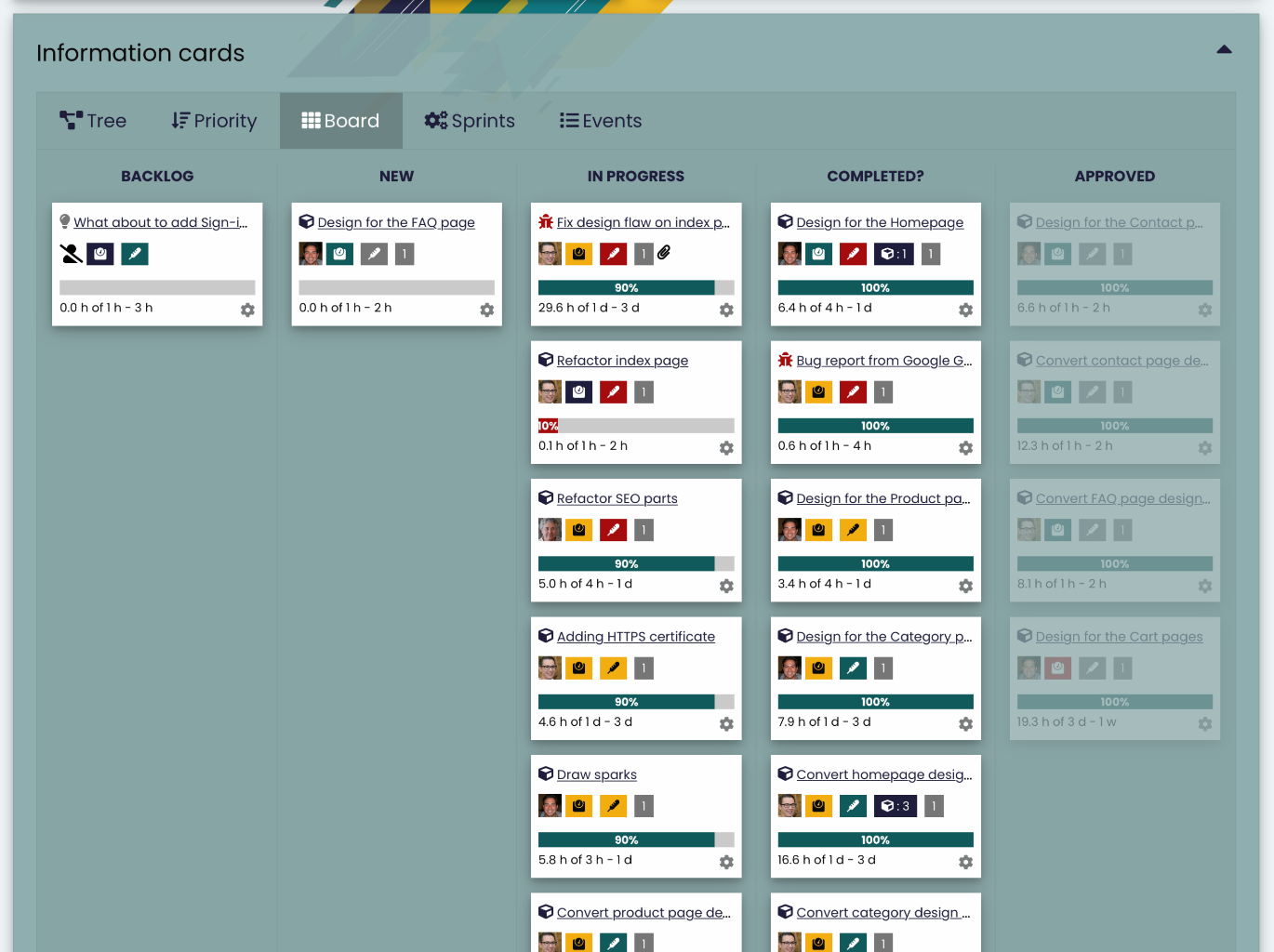
Be the boss who knows how things are doing. Keep track of time and the status of tasks. THE GREAT IS that the tasks move on the bulletin board themselves! You don't have to move them manually and spend time making another video call! How does it work? When a task is created, it is "new". When the first job is entered, the task switches to the "working" state. When 100% work is entered, the task switches to the "done" state. What has not been started yet, what is in the process, what is already done and waiting to be checked? You can get all this at a glance on the task board. You just load the page and see the work move forward.
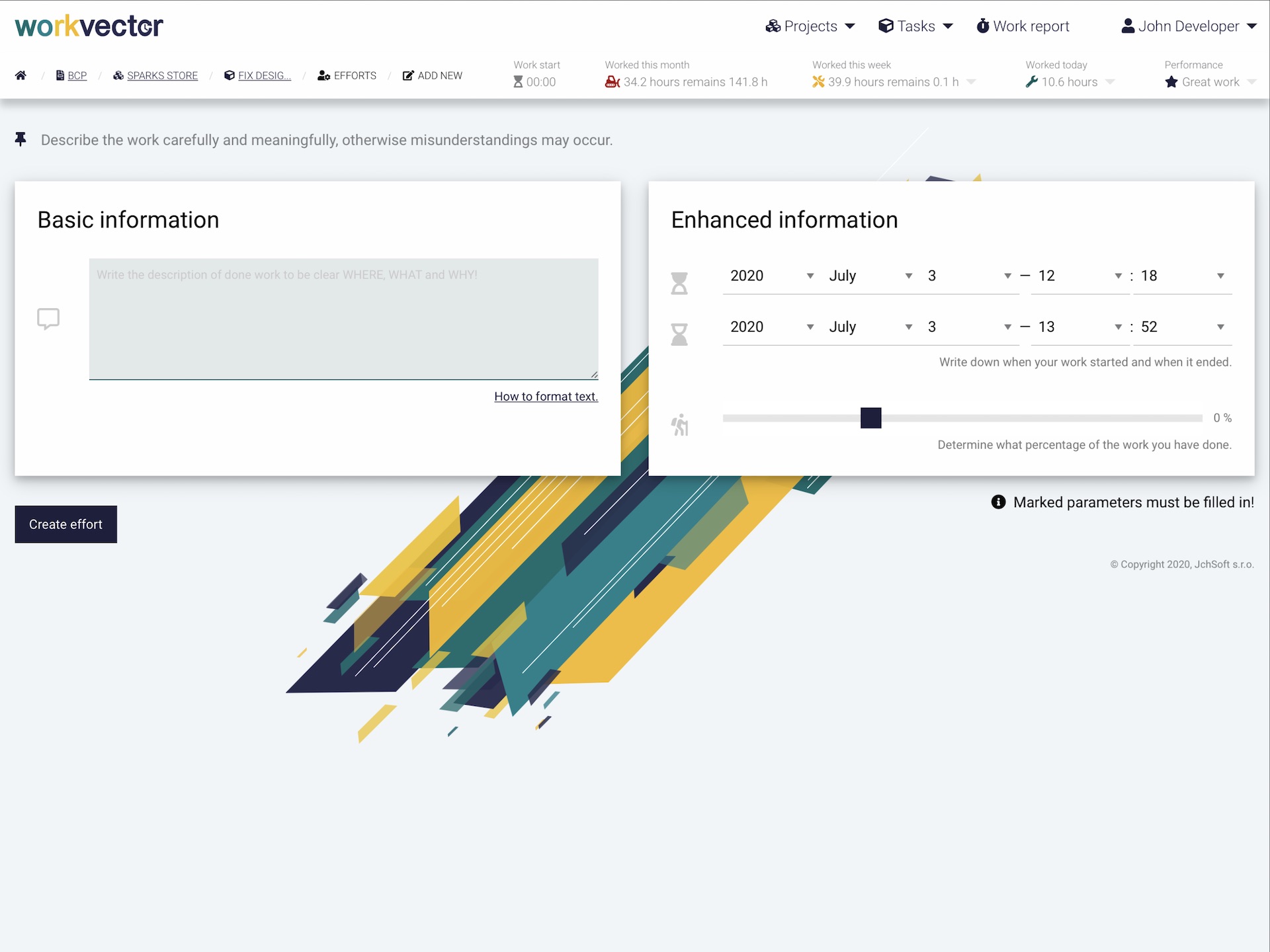
Be the boss who just know. Without time tracking, it is difficult to find out who works more, who works less, and who is just driving. In the team, it then ferments when someone is riding, and at the same time he is rewarded just like a diligent worker. The efficiency of the team and the whole company also decreases compared to the competition, where they track work time. WorkVector tracks time and work in a unique 3-point way. There are: description, time from-to, and progress. In contrast to more primitive systems, where they track only the total time, we find information such as: workload distribution (when the worker is working), efficiency (progress in the allotted time), task progress, what exactly did someone at a given time (lazy trap), tasks done and so on.
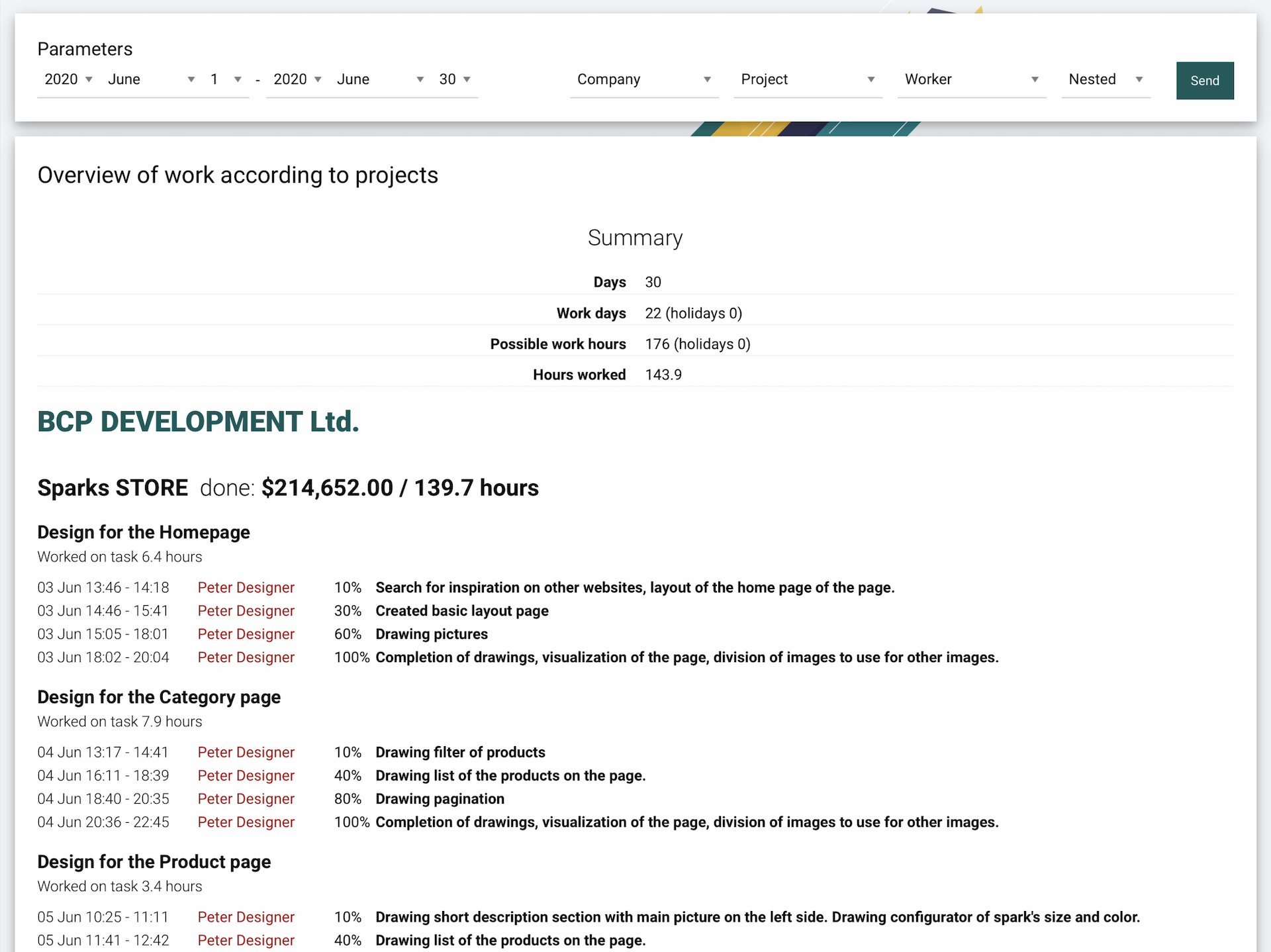
Be a boss who is trustworthy. Confidence is easily lost, but difficult to build. Give your supervisors or customers an accurate job listing. Doubts arise in systems where only time on a task is tracked. It is then decided whether the thing could have been done earlier and thus mutual trust is lost. It's different with WorkVector! When the 8-hour task in the report contains 7 properly described works and their progress, everyone sees that the time is adequate. Get a statement divided by companies, projects, tasks and individual works. Or sorted by days, where you can also see how much work was tracked per day, whether Monday is more effective than Friday.
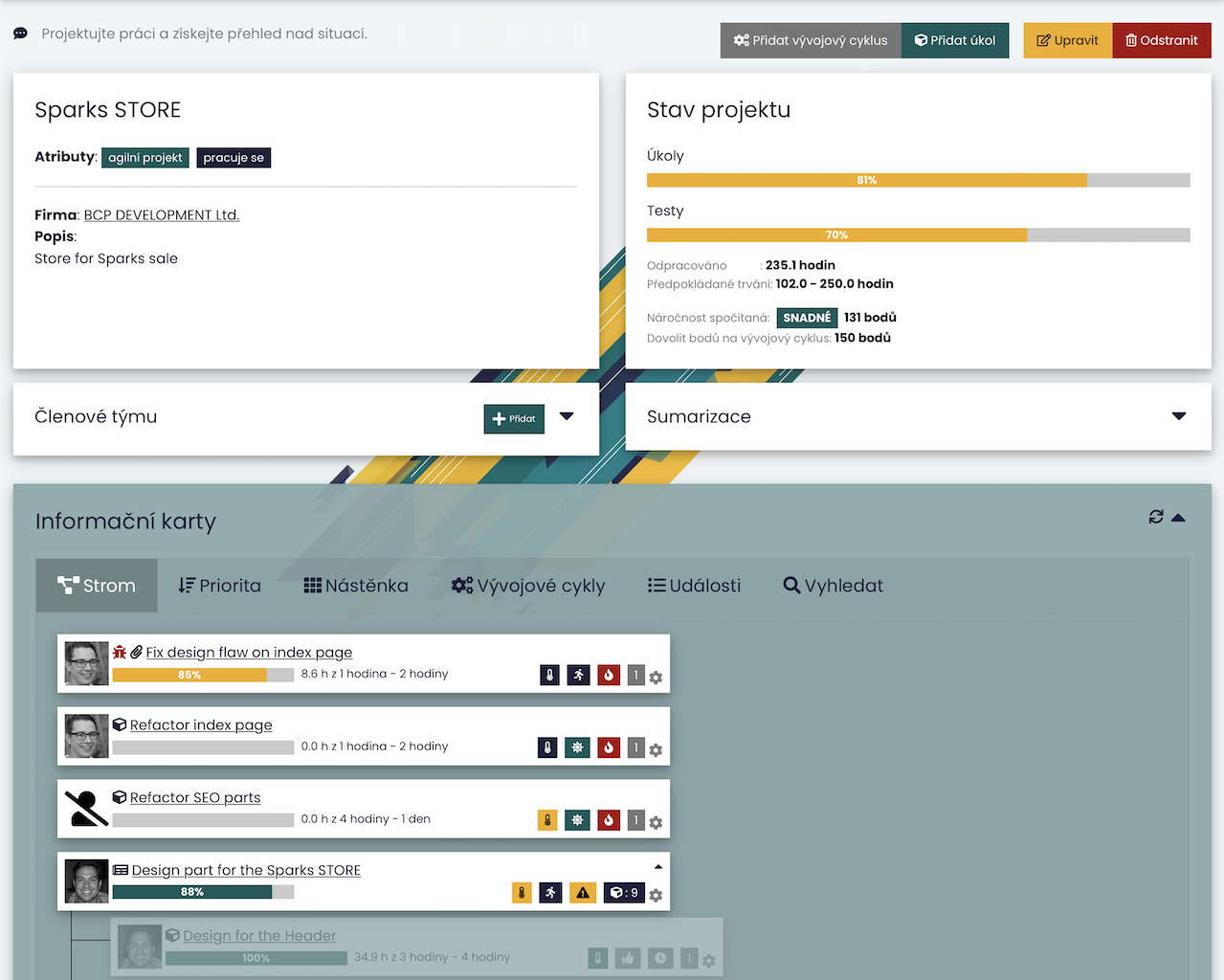
Be the boss who has the work organized. Projects can serve different purposes. Not only to meet a time-limited goal, but also to permanently separate the type of work! For example, internal work, vacation, illness, or sick days can be tracked in a 'Other Activities' project that never ends. You can see how much the operation cost you per month and how much you worked on the productive activities tracked in other projects! A project with a time frame can be further divided into development cycles, collections of stories, stories and tasks of various types. The project also shows the overall: progress, time tracked and other useful information. Tasks are divided into lists. There is a tree, priority, message board and individual events for 48 hours.
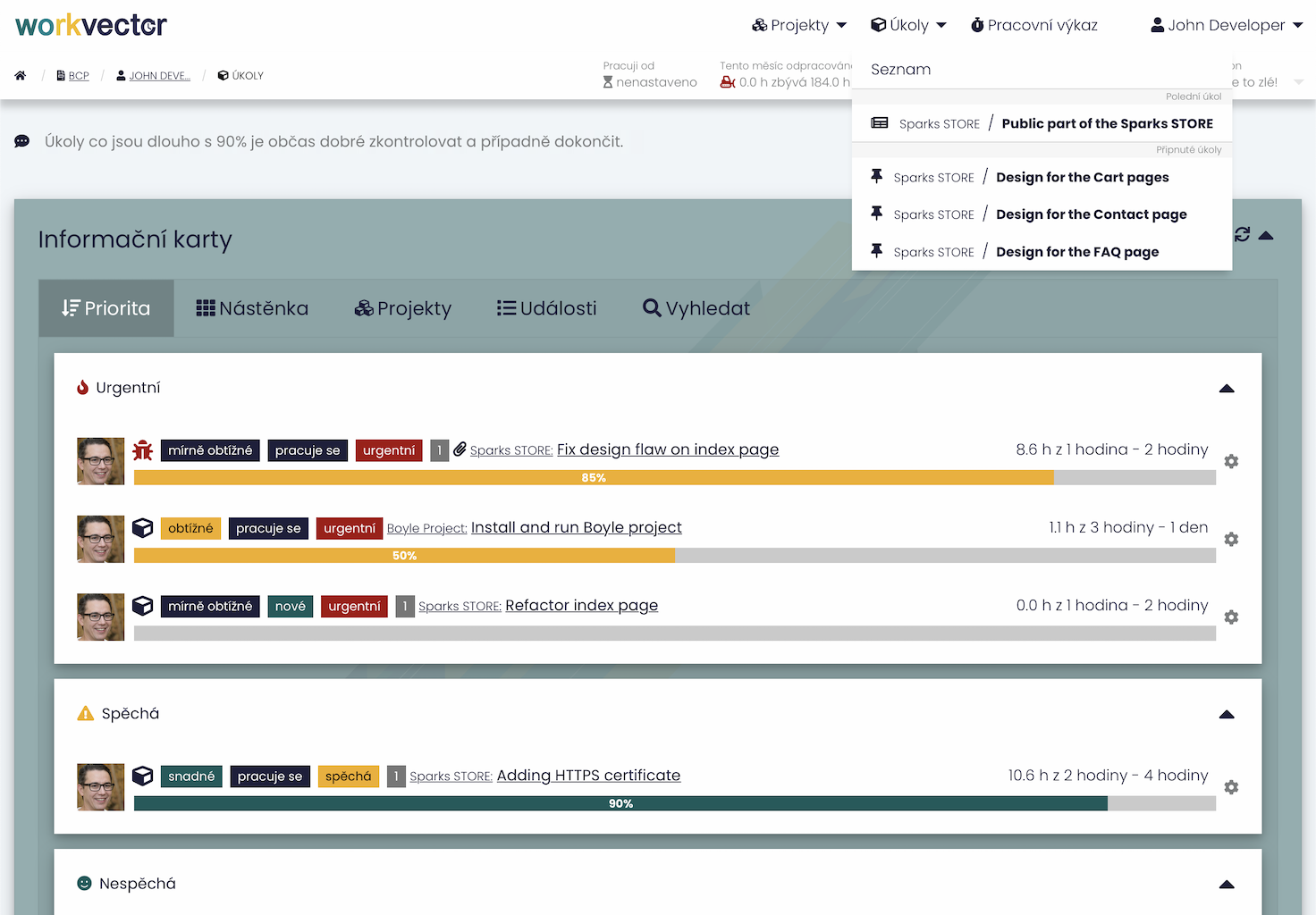
Be the boss who splits the job. It's best if everyone knows what to do. Therefore, each WorkVector user has the opportunity to view their tasks. But also tasks in the project to which it is added. Personal tasks are sorted as priority and message board. Priority shows the priority tasks on top. The bulletin board again shows what he has already done, what he is working on and what tasks await him. The menu also shows him the last task he was working on and pinned tasks that he wants to have temporarily or permanently easily available. On the main page, the employee also sees simple task statistics. Also its own and overall efficiency. The results are shown based on the tracked time and work of that particular employee.