Time tracking,
will bring a higher value.
Nowadays people know the price of everything and the value of nothing. - Oscar Wilde
Features ➤Nowadays people know the price of everything and the value of nothing. - Oscar Wilde
Features ➤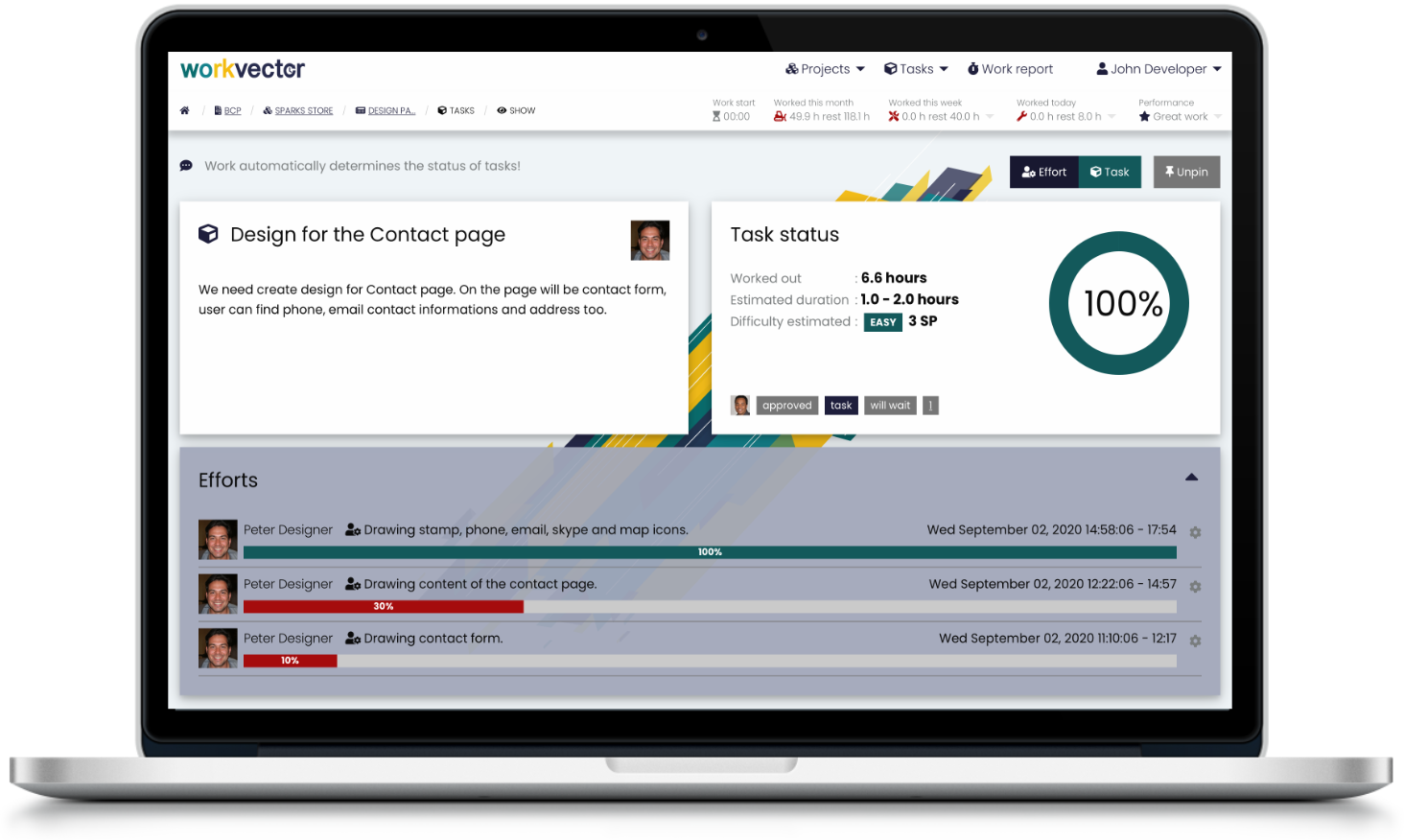
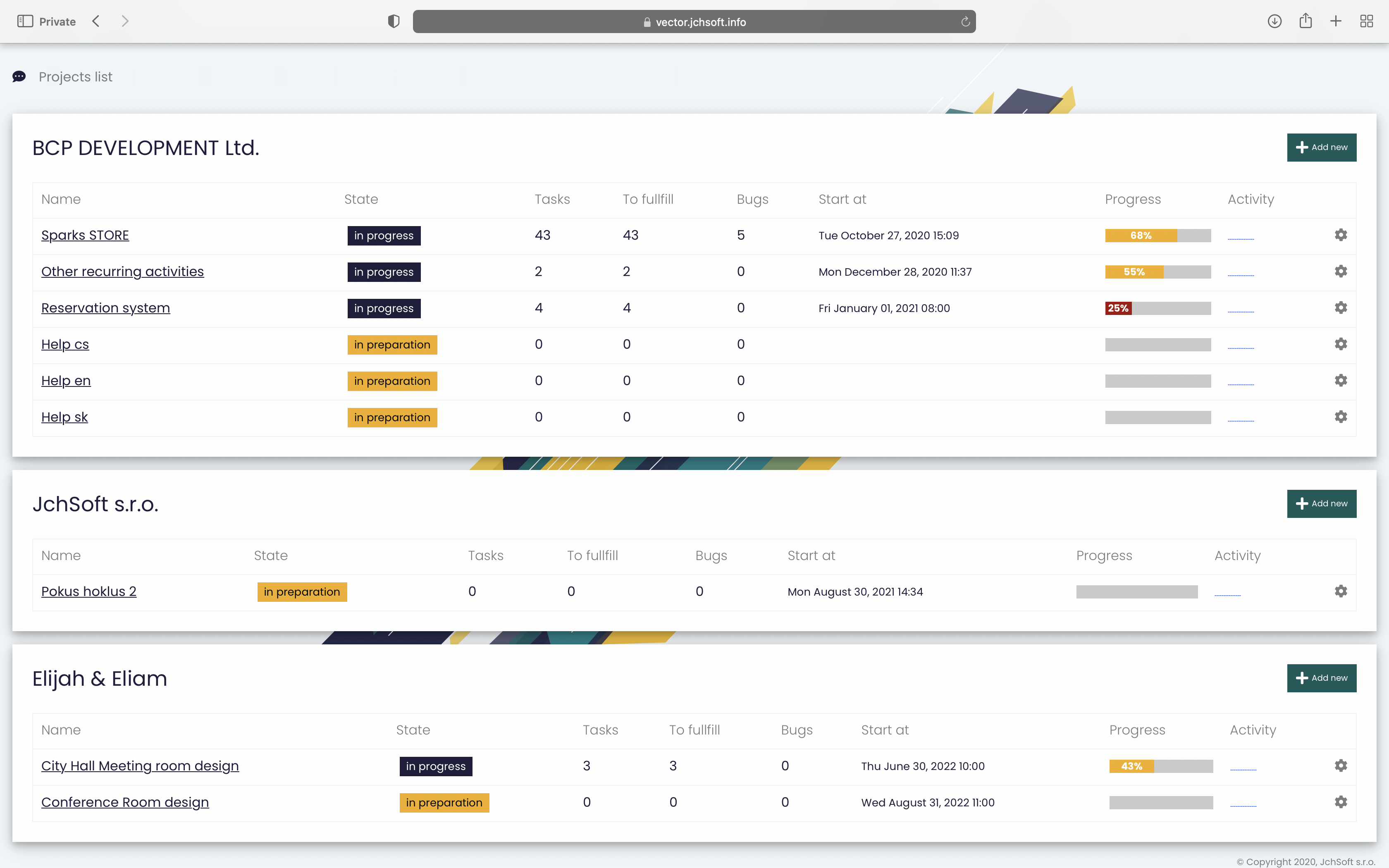
Get started for free, Change your plan anytime.
Plans differ only in a few parameters mentioned in the plan.
Create unlimited number of tasks for your team and yourself. This will clarify what are the employees suppose to work on. And make it easier to track time and work.
Creating unlimited number of tasks that are part of a more complex tasks. This will make your work well arranged and less chaotic.
You don’t have to worry about endless list of tasks and losing time with searching for some particular task. The tree hierarchy displays tasks and sub-tasks in a simple mapping.
Tasks are organized according to their priorities, in order of importance, most important at the top.
Each action in the system is saved as a separate event. Here we can look at them back and see what happened.
The lifecycle of tasks is automatic, starting with creating the task and ending with completion. Tasks move from New, In progress, to Complete by themselves.
One user can have multiple separate accounts, accessing through one login. Your company has an account with WorkVector and you want to have your own hobby projects? No problem.
Each user can pin any of the task to the menu bar. This will make it easier for you to open the task if you are working on it for a longer time.
Markdown language is a markup language for adding formatting elements to writing your assignments so you can make the important parts more accentuate.
WorkVector supports adding Notes and Attachment to your tasks. Adding pictures and files to make the task more descriptive. Or write a note to complete the additional information.
WorkVector has a syntax highlighting feature for programming and scripting. This feature displays texts in different color and fonts coding that makes statements and structures visually distinct.
There are different types on tasks that make clear for your work. Are there any errors, complaints, or ideas? We have distinguished these types of tasks.
A good management can save so much time. You can organize the projects according to the clients and manage your work clearly.
Project users only have access to a specific project as members.
Project templates summarize tasks that are often repeated in projects. You can add them after creating the project. This feature will save you time.
There are more of them, but for example: Extended task information is pre-filled according to the last task of the same type. Time work start is prefilled will time after the previous task. So that Work Vector is used comfortably and does not delay at work.
Periodic tasks are released at regular intervals by the users choice. They repeats automatically after a fixed time interval which saves your time by not having to create the task more than once and the employee always has a new task on time!
Want to invite someone to a project, or a company to work with you on something specific. You can add a new member and keep track of work and time together.
WorkVector has a different roles for the users. Each role gives specific rights to the users they use in companies, groups, and projects.
Some of the users are allowed to deactivate a company member’s by selecting in administration. Their work and events will still be available. However, this user can no longer access the company, projects and other data.
GDPR compliance protects the personal data and privacy of employees and clients.
The performance bar shows employees detailed information about their work. They know how they are doing. The work time displays a summary of the current month, week and day.
WorkVector supports fully customizable query on work reports which offers flexibility in deciding what data to include and how to display the data.
Reports can be easily epoxted as PDF, or CSV files.
This feature shows you details of work summary: current load, hours worked this month/week and today, status of performance, and tasks’ information.
Worker’s efficiency can show a lot about the employee. It is base on the tracked time and work data. You can have great workers comparison. A worker sees when he stands it motivates him stop procrastinating and start's to be productive.
General overview of the employee show all the information of tracked work. This is a great summary for managers and people in charge so they can easily see if there is any problem.
You do not need to recreate your account if you already have a Google Account. Use it when registering and then logging in.
You don't have to re-create your account if you already have a Facebook account. Use it when registering and then logging in.
The integration uses so-called WebHooks. When a Commit is created in the appropriate shape, work under the task is automatically created. You do not have to refill it manually. When PR is merged, it automatically completes and approves the task.
The connection uses so-called WebHooks. When a Commit is created in the appropriate form, a job is automatically created under the task. You do not have to fill it again manually. When MR is merged, it automatically completes and approves the task.
At the end of the report is a link to create an invoice in Fakturoid. It will find the right company and create an invoice with the right time and amount in the right month.
At the end of the report is a link to create an invoice in iDoklad. It will find the right company and create an invoice with the right time and amount in the right month.
If the project is linked to a corresponding Easy Redmine installation, the work and task percentages from WorkVector are written to the linked task in Easy Redmine.
If a project is linked to the corresponding Trello table, the work and task percentages from WorkVector are written to the linked task in Trello. Tasks can also be imported and exported.
If a project is linked to the corresponding JIRA project, the work and task percentages from WorkVector are written to the linked task in JIRA. Tasks can also be imported and exported.