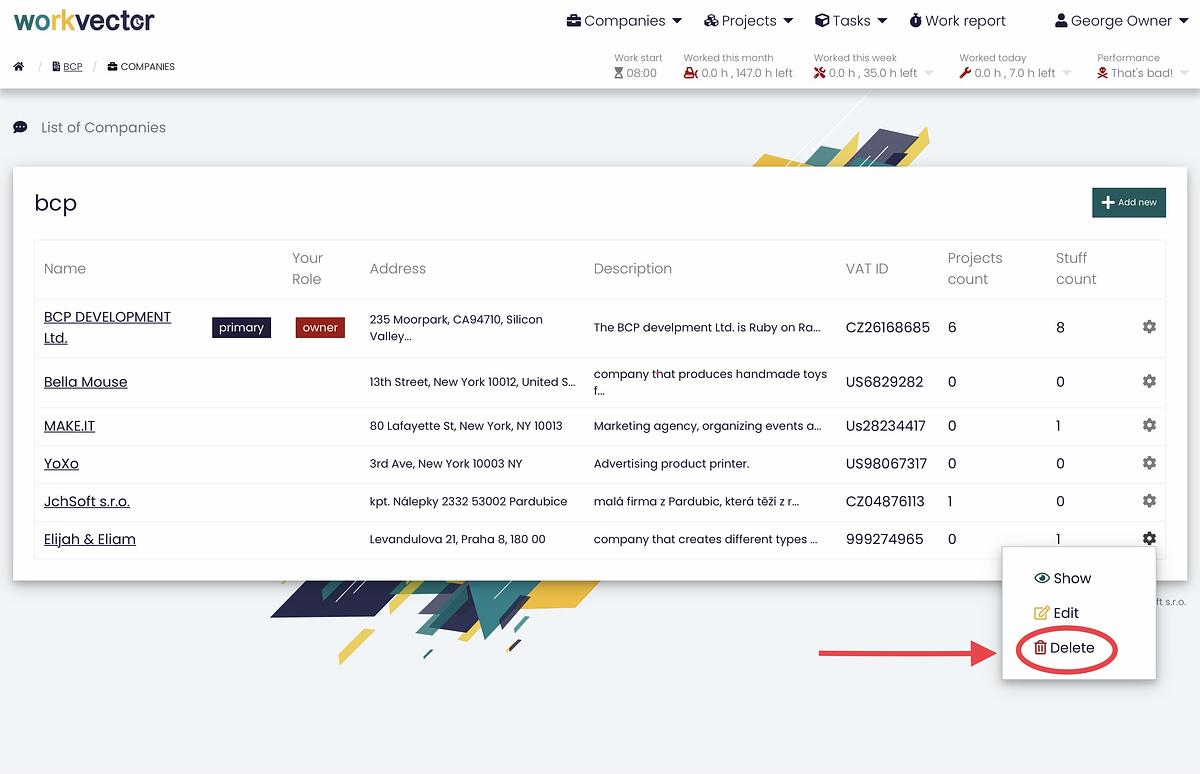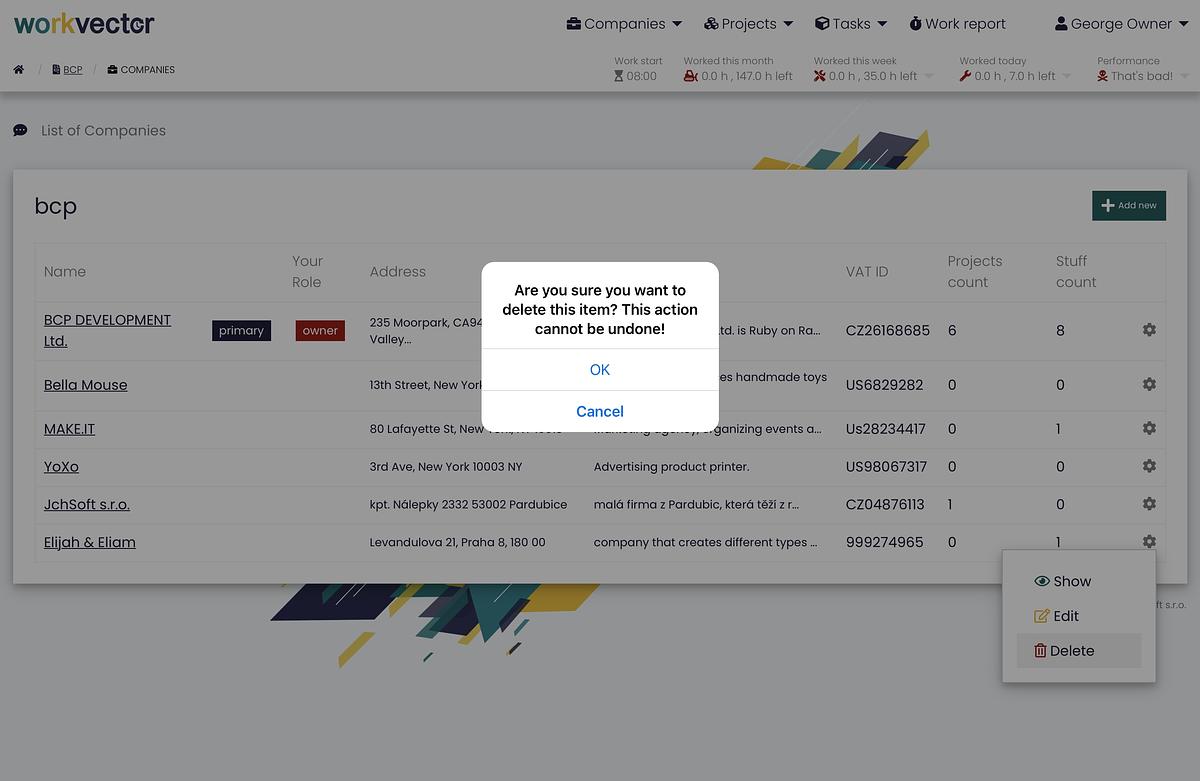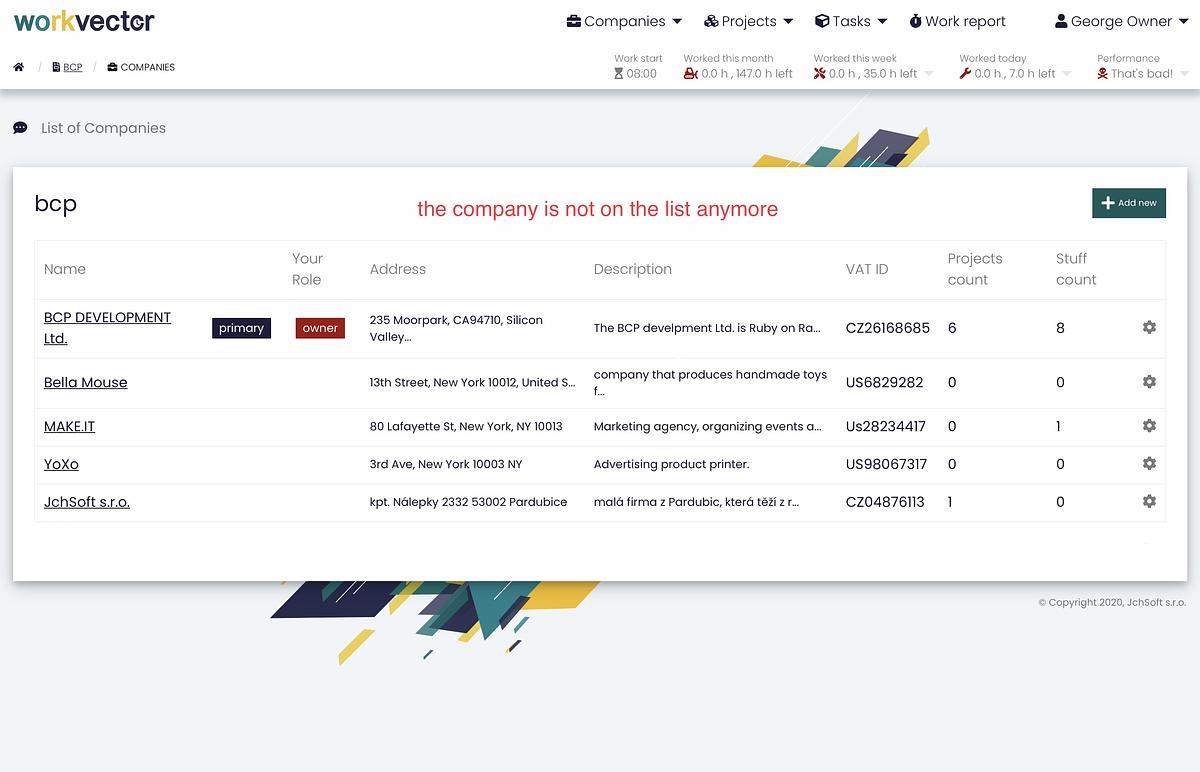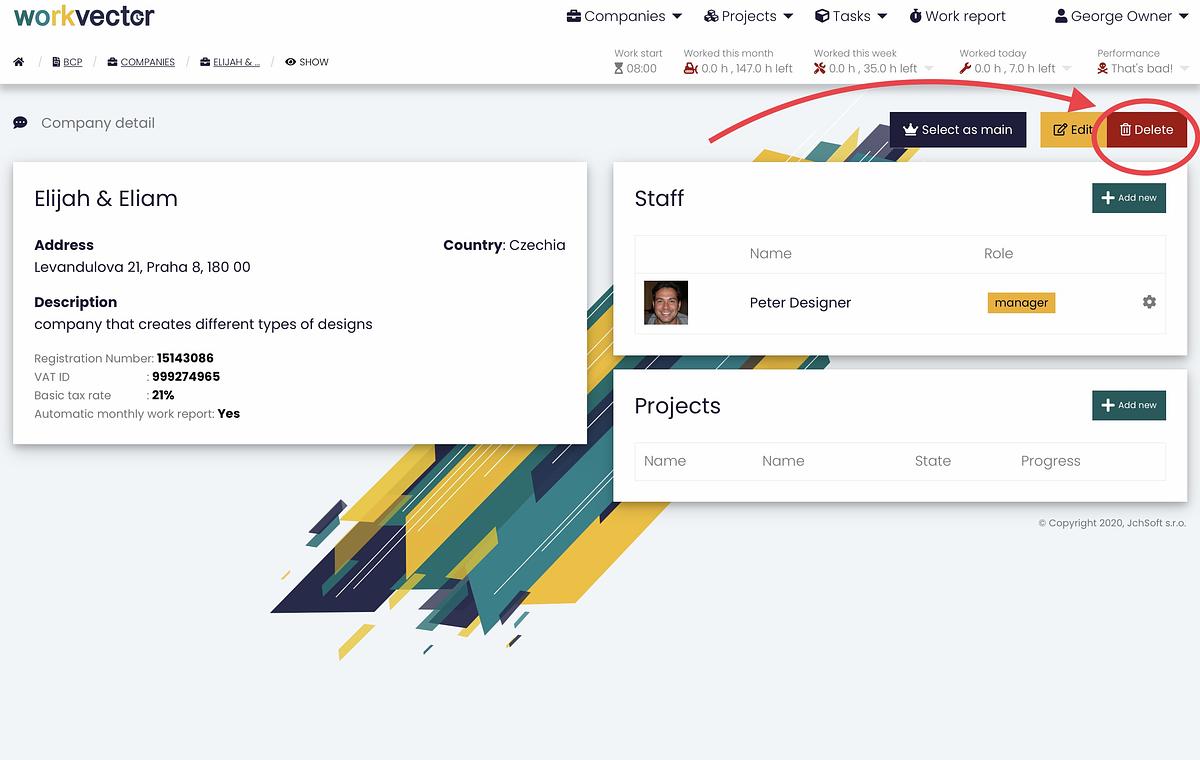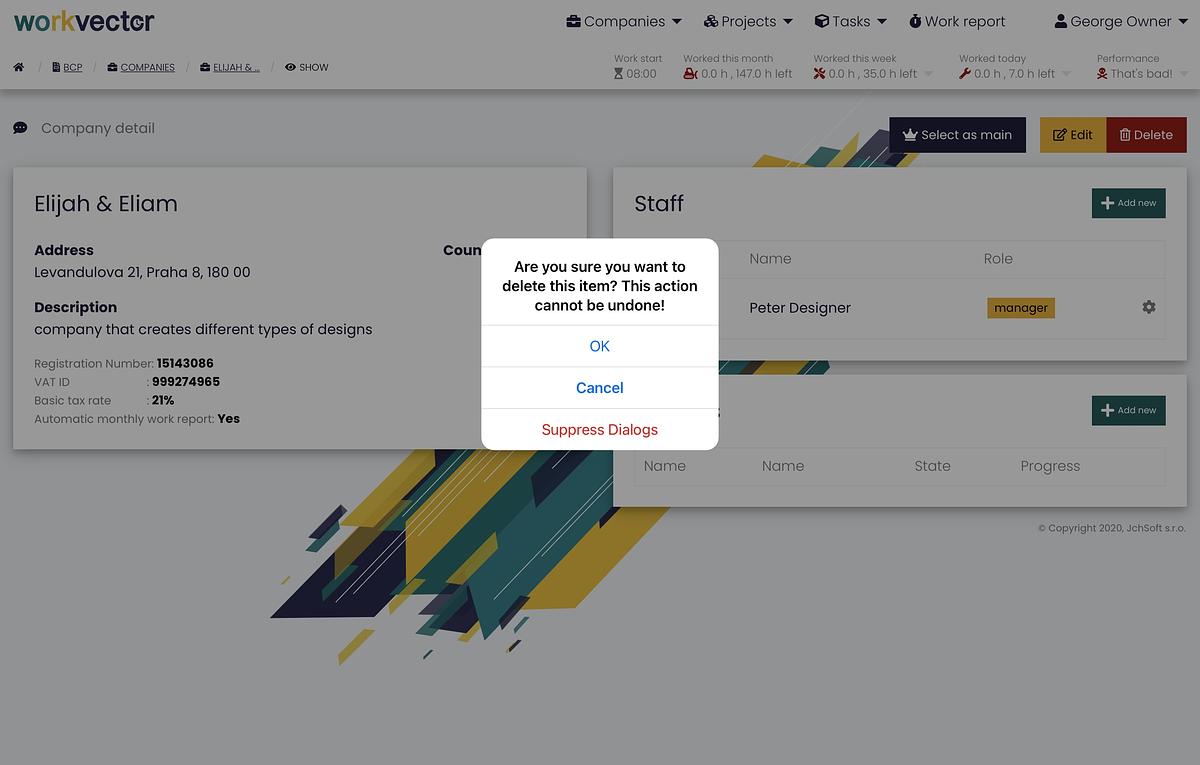Deleting company
If you want to delete a company in WorkVector, the process is very easy. You will go to the list of companies on the top bar. Here is a list of all companies. The easiest way is to click on the wheel in the right corner of the company, where the menu Show, Edit, Delete will appear. If you click on the Delete button, a box will appear asking if you are sure of this decision, as the company cannot be restored, only to re-create it. Click OK to delete.
The second way how to delete a company is to click on it, which will take you to the Company Details. Here you can see all her information, projects and staff. In the upper right corner is the Delete button, which will allow you to delete the entire company. When you click the Delete button, a box will also appear asking to confirm your decision. Once approved, the company is immediately deleted and time and work tracking can continue.
Reload