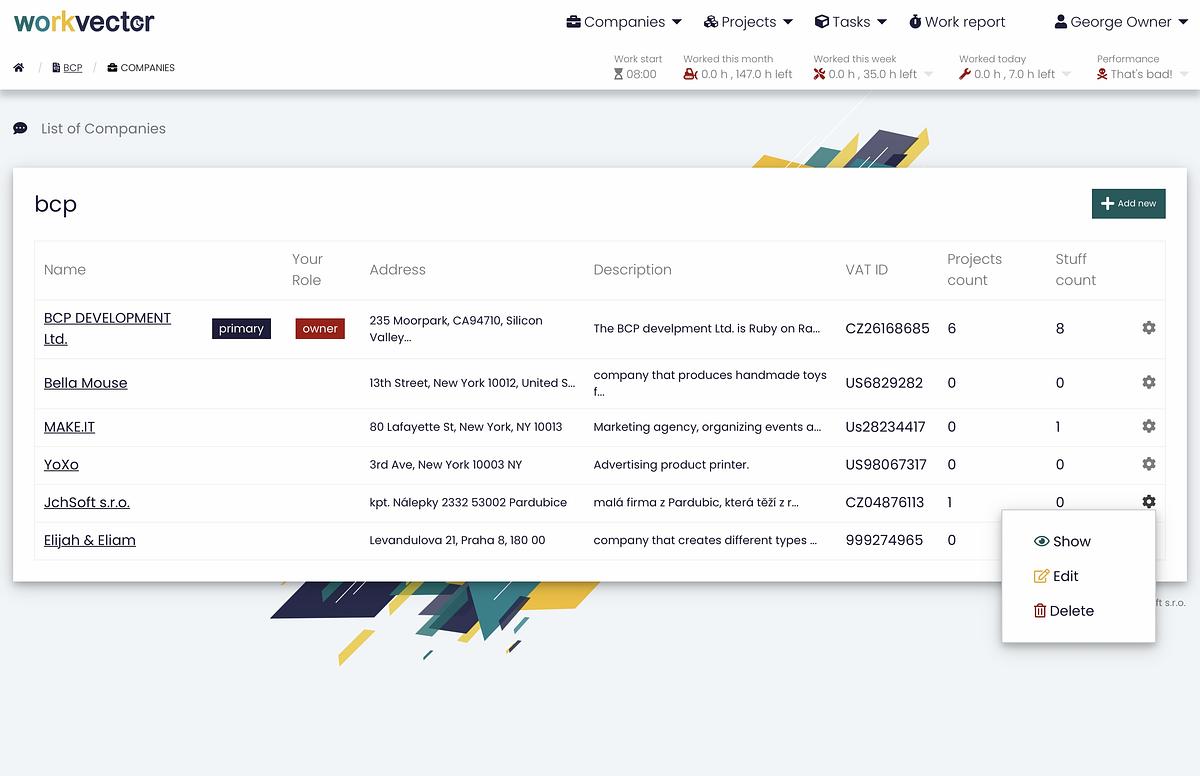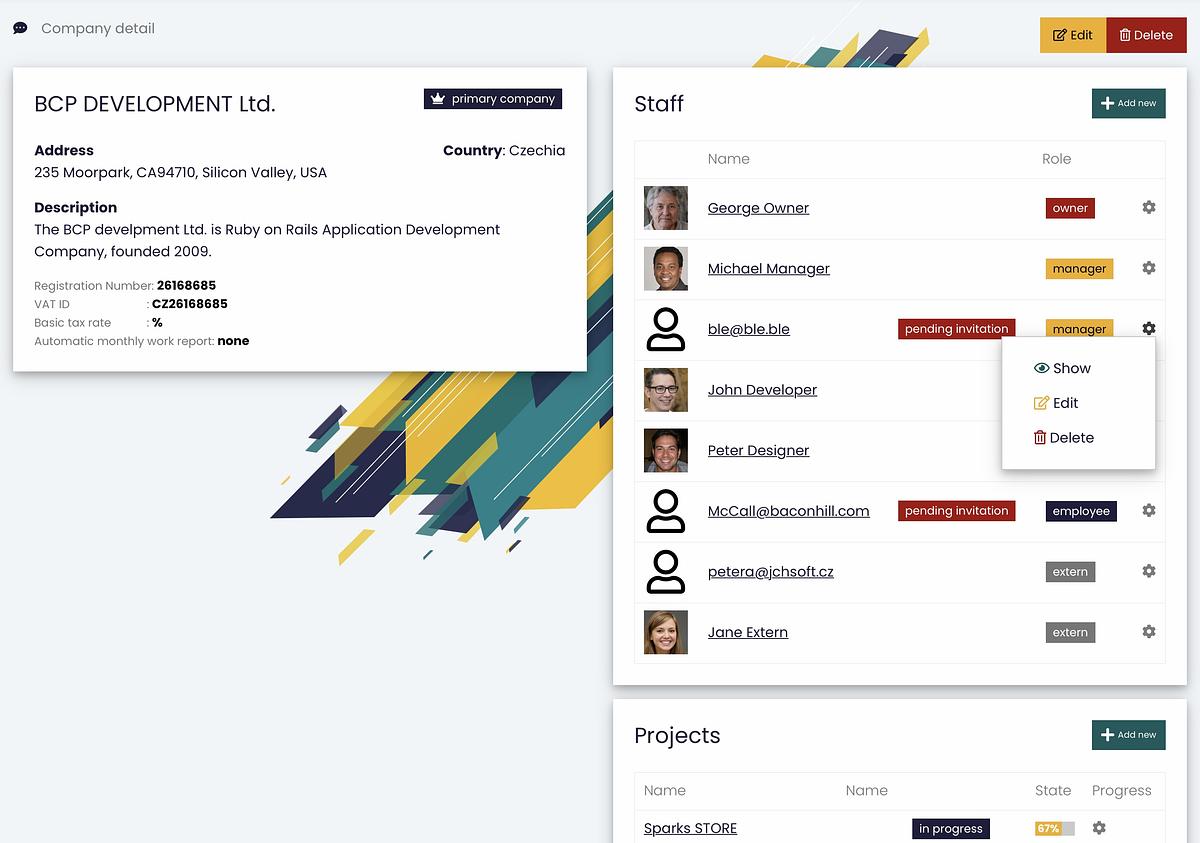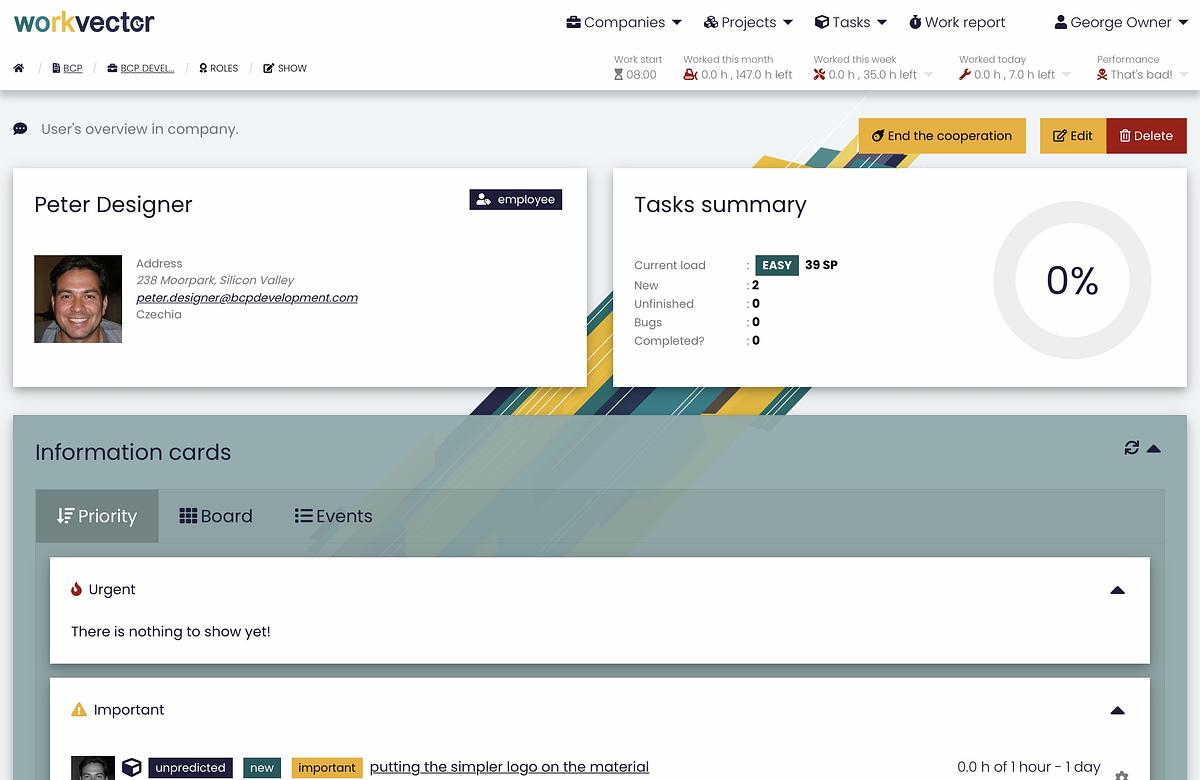List of Companies
After clicking on the Companies icon, a list of companies that are under the given user will appear. The list shows the Name of the company, what is Your Role in the company, the Address of the company, its Description, VAT ID number, the number of Projects and Staff Count of the company. For each individual company, it is possible to click on the wheel on the right side, which will allow you to view the given company, Edit it or Delete it.
When you click Show, detailed information about the company will appear, a list of Staff with more detailed information (name, role), you can go to each staff individual profile, which will display their information, projects and tasks. It is also possible to Add new user or Remove users from the staff list. At the bottom right, there is a list of projects of the company (name, state of the project and its progress). The project is also possible to Show, Edit or Delete.
Reload