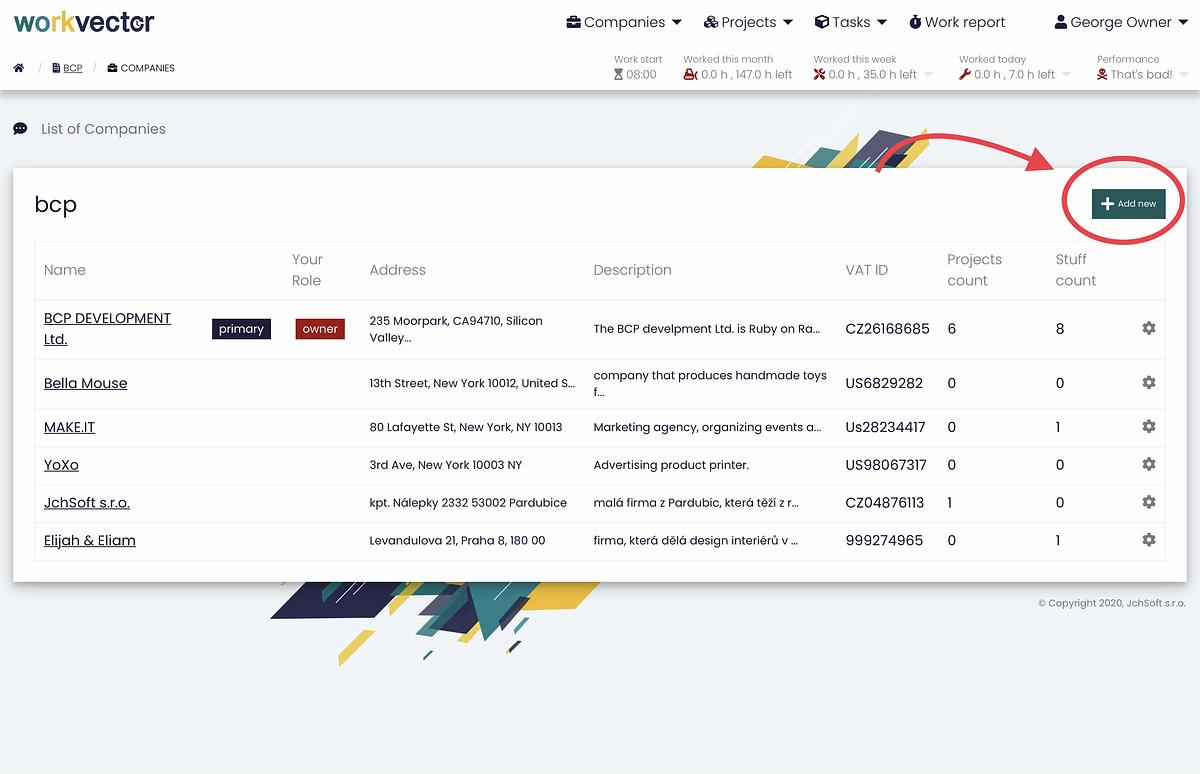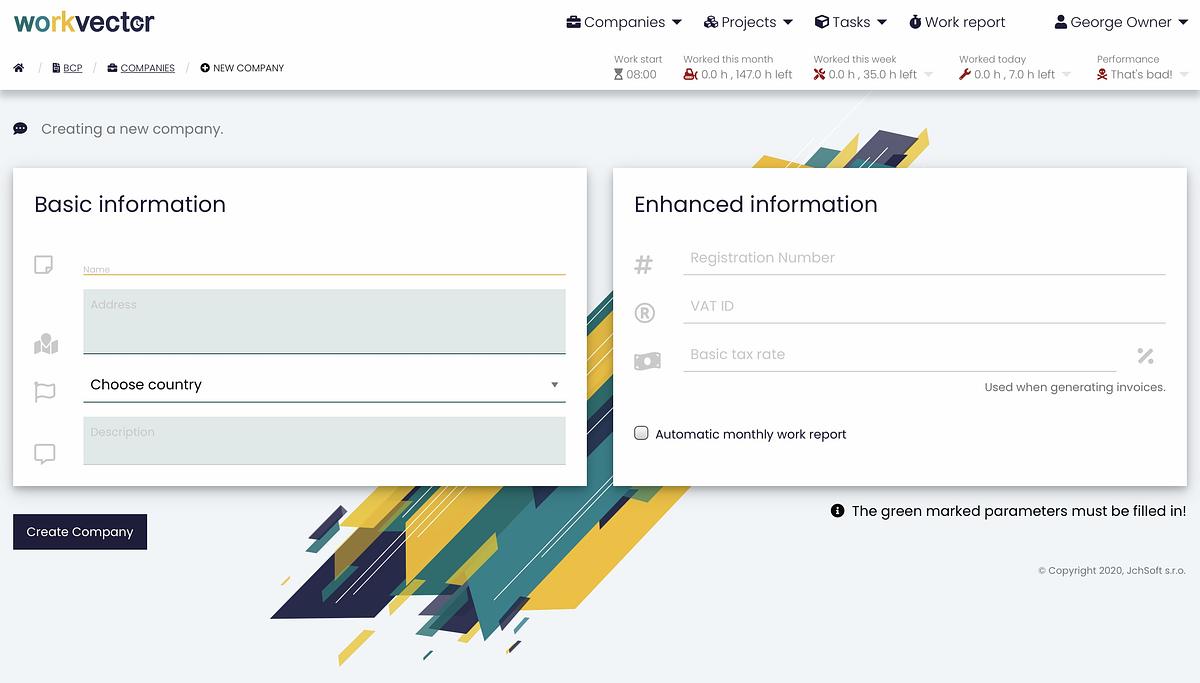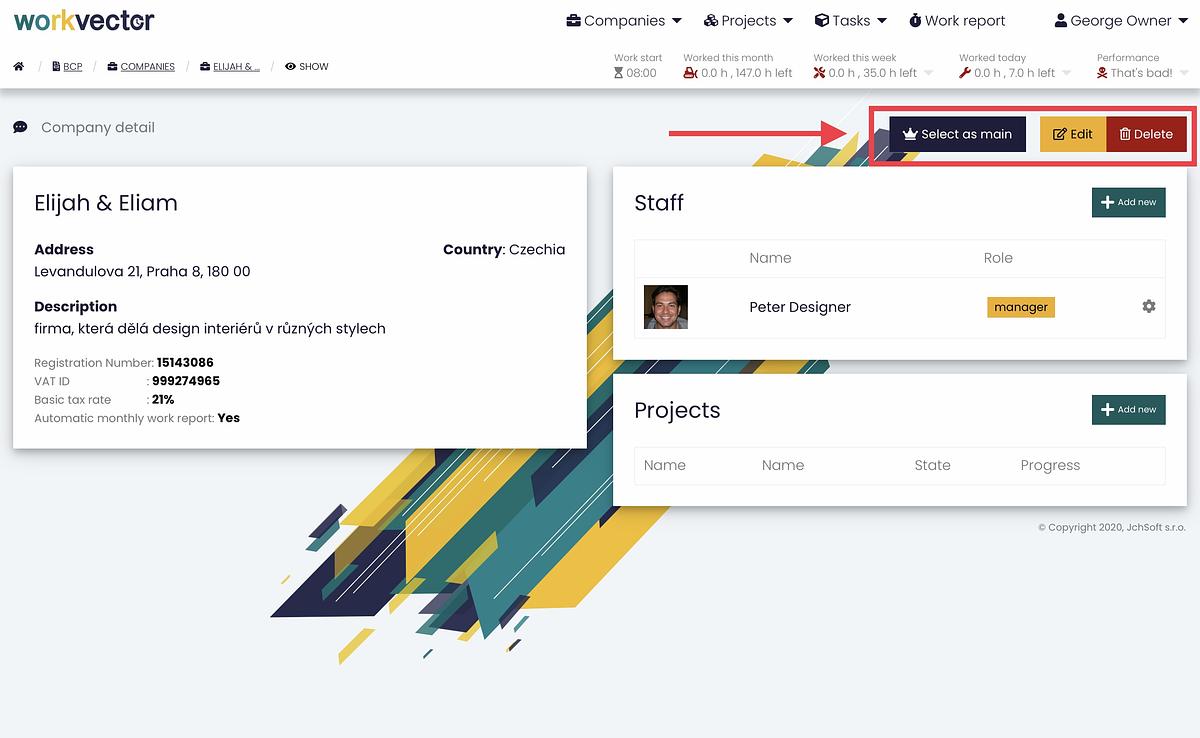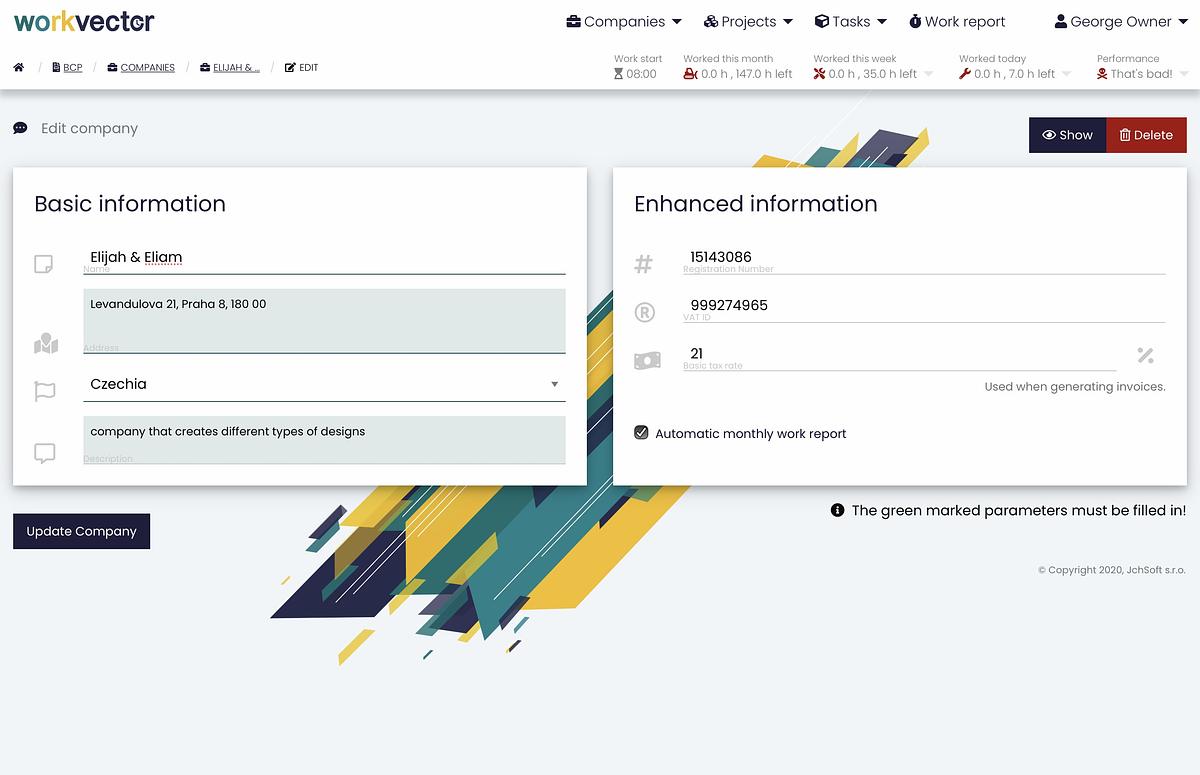Creating a company
In the Company report in the upper right corner, you can add a new company . When adding a new company, you need to fill in some Basic information, such as the Company name, its Address (which will be used when exporting to billing programs), Country of the company (the country of the company is filled in to determine VAT when invoicing), and its Description . For Enhanced information, it is necessary to fill in the Registration number (eight-digit identification number of the legal entity, natural person doing business, or organizational unit of the state), then VAT ID (tax identification number of the legal or natural person, which is a taxpayer, this number is used in the export or matching to check whether this company already exists) and the Basic tax rate. In the lower right corner there is an option to click on the Automatic Monthly Work Report, which is automatically generated every month. Then just click the Create Company button and you're done.
The company can be selected as the main of the already created companies, as well as edit or delete it. After creating the company, just add Personnel and Projects and everything is done and your company is ready to track time and work with WorkVector.
Reload