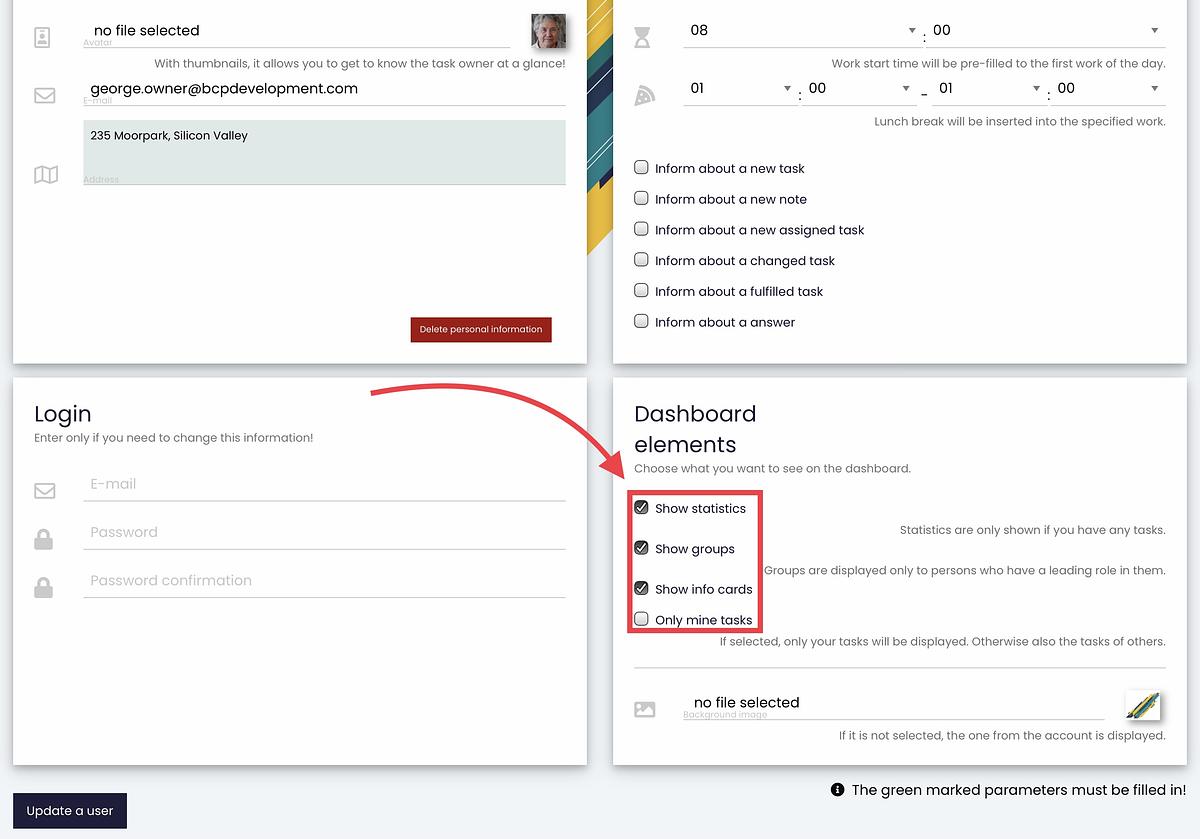Elements on the home page in user settings
Select Show statistics (squares with numeric data) to set whether you want to display them on the home page. In addition, statistics are shown only if you have some tasks. Informs you about the current status and number of tasks.
Show groups: Check to set whether you want to display them on the home page.
Groups are displayed only to employees who have a leading role in them. Groups show information about the working status of other users.
Show info cards: (Bookmarks with tasks, projects, events,...) Check to set whether you want to display them on the home page.
Only my tasks: Check to set whether you want them to display only your tasks or the tasks of others on the home page, in the tabs of information cards.
If selected, only your tasks will be displayed. Otherwise also the tasks of others.
Background image: It has no deeper meaning, it only serves to beautify the appearance of WorkVector according to your personal preferences. You may need to use a vacation photo.
If it is not selected, the default WorkVector or the one from the account is displayed (only if one is set there).